如果WooCommerce付款页或者顾客账号注册页的隐私条款显示中文,一般是因为语言设置的问题。
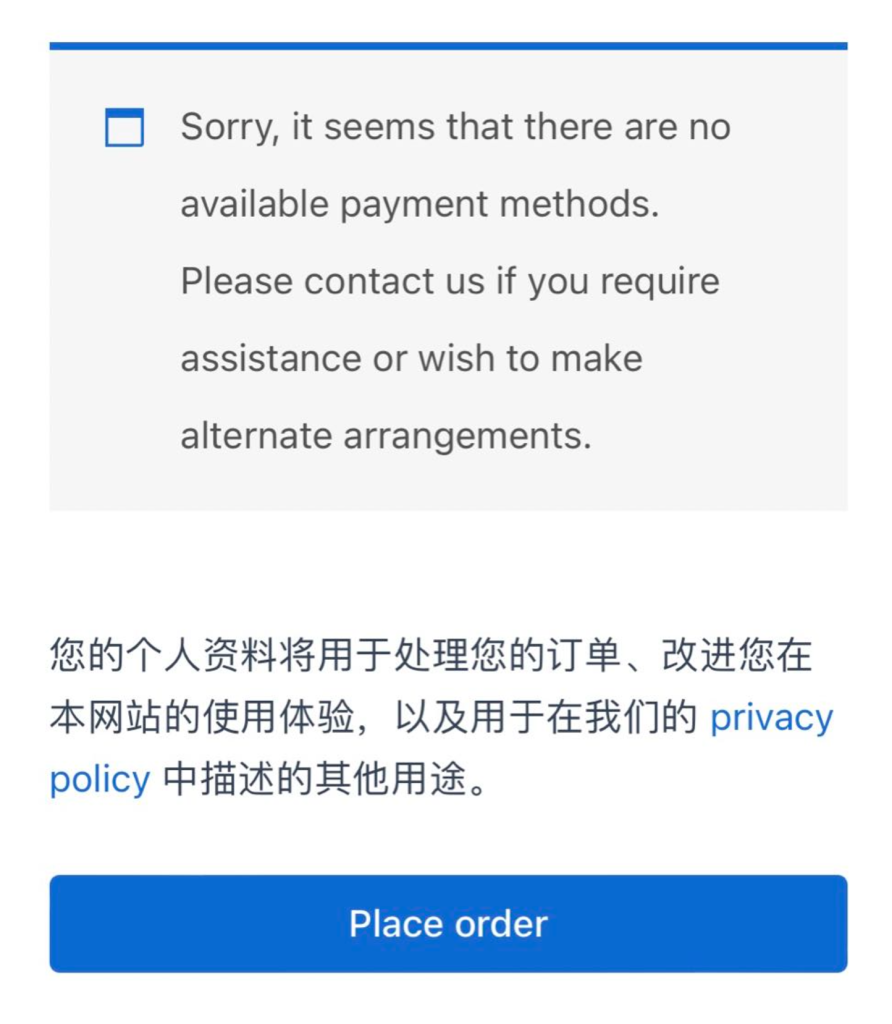
一,确保WordPress后台的Site Language语言是英文
如果希望改成前台英文,后台中文,可以参考这节视频教程《005 WordPress基础设置》的3分22秒
二, 把付款页显示的中文隐私条款,改成英文
1. WordPress后台 —— 左侧 WooCommerce —— 设置Settings —— 上面一排标签,账户和隐私Accounts & Privacy
2. 下拉找到注册隐私政策 Registration privacy policy,还有结账隐私政策 Checkout privacy policy
3. 然后改成英文(复制粘贴以下文本内容)
注册隐私政策的英文内容:
Your personal data will be used to support your experience throughout this website, to manage access to your account, and for other purposes described in our [privacy_policy].
结账隐私政策的英文内容:
Your personal data will be used to process your order, support your experience throughout this website, and for other purposes described in our [privacy_policy].
修改之后,效果如图所示:
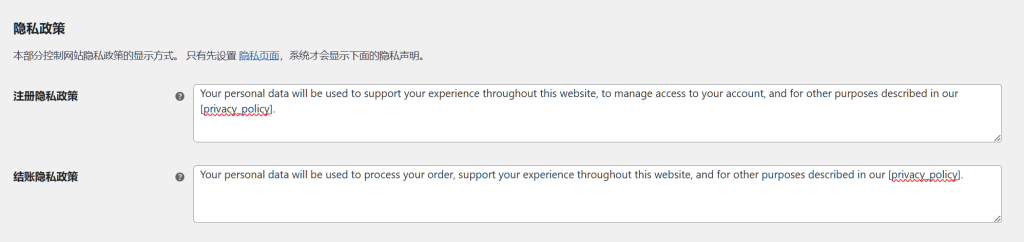
4. 最后记得保存